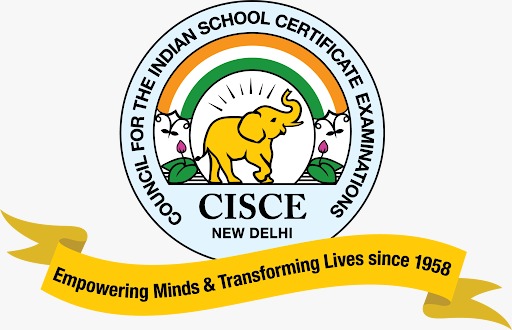In today’s digital world, email is an essential communication tool, even for school students. Whether it’s for academic inquiries, requesting leave, or communicating with teachers, learning the correct email writing format is crucial. This is especially important in Cambridge schools, where clear and professional communication is encouraged as part of a global learning environment. A well-structured email ensures professionalism, clarity, and a positive impression.
This guide will help school students understand the email writing format, common mistakes to avoid, and practical tips for writing effective emails.
What is Email Writing?
Email writing is the process of composing and sending digital messages via an email platform. Unlike casual text messages, emails are typically formal and structured, especially when communicating with teachers, school administrators, or organizations. In the best schools, students are encouraged to develop strong email writing skills to enhance their communication and professionalism. Emails should be clear, concise, and respectful, following proper etiquette to ensure effective communication.
Why is Email Writing Important for School Students?
For school students, email writing is a valuable skill that helps in:
Academic Communication – Sending queries to teachers, requesting study materials, or submitting assignments.
Formal Requests – Applying for leave, requesting certificates, or reaching out to school authorities.
Professional Development – Learning a structured way of communication that will be useful in future academic and career settings.
Building Etiquette – Understanding professional tone, grammar, and formatting.
Mastering email writing skills in school prepares students for college, internships, and future careers.
Email Writing Format for School Students
A well-structured email makes the message easy to read and professional. Below is a step-by-step guide to writing an email for school purposes.
- Sender’s Email Address
Use a formal or school-assigned email (e.g., yourname@studentmail.com).
Avoid using casual or informal email addresses like cooldude123@gmail.com. - Subject Line
Keep it short, clear, and relevant.
Example: Request for Leave on 10th Feb or Doubt Regarding Assignment Submission. - Salutation (Greeting)
Address the recipient respectfully.
For Teachers/Officials: “Dear Mr. Smith” or “Respected Principal,”
Avoid casual greetings like “Hey” or “Hi” in formal emails. - Email Body
Introduction – Begin by stating your name, grade, and the purpose of your email.
Main Message – Clearly explain your query, request, or reason for writing.
Polite Closing – Thank the recipient for their time and assistance.
Example:
Subject: Request for Leave on 10th Feb
Dear Mr. Johnson,
I hope you are doing well. My name is Ananya Sharma, a student of Grade 10B. I am writing to request leave on 10th February due to a family emergency.
Kindly grant me permission to be absent on that day. I will ensure that I catch up on any missed work.
Thank you for your time and consideration.
Best regards,
Ananya Sharma - Closing & Signature
Use formal closing phrases like:
Best regards,
Yours sincerely,
Thank you,
Include your full name and grade/class
Tips for Writing a Professional Email
Keep it concise – Avoid unnecessary details and keep the email short and to the point.
Use a professional tone – Be polite, respectful, and avoid slang or abbreviations.
Proofread before sending – Check for spelling and grammar mistakes.
Use proper formatting – Avoid all caps, excessive punctuation (!!!), or emojis in formal emails.
Respond promptly – If you receive a reply, acknowledge it with a polite response.
Common Mistakes to Avoid in Email Writing
Using informal language – “Hey! Pls give me the notes” (Incorrect)
Use formal language – “Dear Sir, Could you please share the notes for Chapter 5?” (Correct)
Writing long, unstructured emails – Avoid large blocks of text without paragraphs.
Keep it well-structured – Use short paragraphs for clarity.
Forgetting to add a subject – Emails without a subject may not be read.
Always include a clear subject line.
Not signing off properly – Leaving the email without a closing line or name.
Always end with a polite closing and your name.
Sample Email Format for School Students
Example 1: Request for Assignment Extension
Subject: Request for Assignment Extension
Dear Ms. Thomas,
I hope you are doing well. I am John Doe from Grade 9A, and I am writing to request an extension for the History assignment due on February 15.
Due to a medical emergency, I was unable to complete the assignment on time. I kindly request an extension of two extra days to submit my work.
Please let me know if this is possible. Thank you for your understanding.
Best regards,
John Doe
Example 2: Informing About a Missed Class
Subject: Apology for Missing Class on 5th March
Dear Sir/Madam,
I am Riya Patel from Grade 8B, and I would like to apologize for missing your Science class on 5th March due to illness.
Could you please share any important notes or assignments I need to complete? I will ensure I catch up before the next class.
Thank you for your help.
Sincerely,
Riya Patel
Conclusion
Learning the correct email writing format helps school students communicate effectively with teachers and school officials. A well-structured email reflects professionalism and ensures that the message is understood clearly. Following a proper letter writing format further enhances clarity and ensures the email is well-organized. By following this guide, students can write clear, respectful, and effective emails, which will be useful in both academic and future professional settings.
FAQs
A student’s email should include a subject line, salutation, introduction, main message, polite closing, and signature.
Start with a polite greeting, state your purpose clearly and concisely, and end with a respectful closing like “Best regards” or “Sincerely.”
The subject should summarize your email’s purpose in a few words, such as “Request for Leave on 12th March” or “Doubt Regarding Assignment.”
Use proper grammar, formal language, a clear structure, and avoid casual phrases, emojis, or unnecessary details.
Avoid informal language, missing subject lines, long unstructured messages, poor grammar, and forgetting to add a closing and signature.